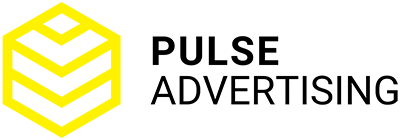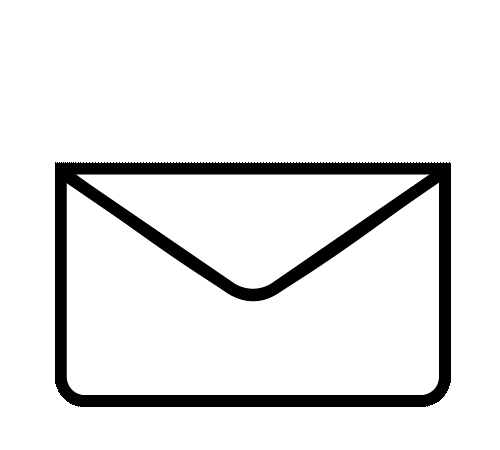Social Media Cheat Sheet
Navigating the Social Media Landscape: Your Comprehensive Guide to Platforms, Features, and Insights.
Organic Post Features
-
Text Only Posts
-
Image Only Posts
-
Stories
-
Video: Incl. Max. Length
-
max 90 sec
-
max 60 min
-
max 5 min
-
2 min 20s, 4h paid
-
max 60 min
-
max 60 sec
-
max 60 sec
-
Live Streaming
Additional Business Features
-
Business Profiles/Accounts
-
-
Analytics View
-
-
-
Verified Accounts
-
-
Shopping Feature
-
-
In App Shopping
-
-
-
In App Checkout
-
-
Ad Options
-
Subscription Model
-
Creator Subscription Model
-
AI Feature
- Threads
- X (Twitter)
- TikTok
- YouTube
- Twitch
- Snapchat
- Bluesky
-
Organic Post Features
-
Text Only Posts
-
Image Only Posts
-
Stories
-
Video: Incl. Max. Length
-
Live Streaming
-
Additional Business Features
-
Business Profiles/Accounts
-
-
Analytics View
-
Verified Accounts
-
-
Shopping Feature
-
-
In App Shopping
-
In App Checkout
-
-
Ad Options
-
Subscription Model
-
Creator Subscription Model
-
AI Feature
coming soon
Key Differentiating Trait
Facebook is known for its versatile social networking capabilities, combining personal profiles, business pages, groups, and events. It offers a comprehensive platform for various types of interactions, including social, commercial, and informative
Best For
- Driving website traffic
- Community building
- Event promotion
Monthly Active Users?
2.49 billion

Post Options
-
Status Update
Users can share text updates, thoughts, feelings, or information with their friends and followers
-
Photo/Video Posts
Users can upload photos or videos directly to their timeline or in albums. These posts can include captions, tagging of friends, and location check-ins.
-
Live Video
Facebook Live allows users to broadcast live videos to their friends and followers. This feature is used for real-time engagement, sharing events as they happen, Q&A sessions, and more.
-
Stories
Similar to Instagram and Snapchat, Facebook Stories are short photo or video updates that disappear after 24 hours. They are displayed at the top of friends' and followers' News Feeds.
-
Check-in
Users can share their location by checking in at a specific place, like a restaurant, park, or city. This can be accompanied by a status update, photo, or other types of content.
-
Links
Users can share links to websites, articles, or other online content. Facebook typically generates a preview of the linked content, including a headline, main image, and a brief description.
-
Events
Users can create event pages for upcoming events, inviting friends and managing RSVPs. Events can be public or private, and they include details like date, time, location, and event description.
-
Marketplace Listings
Facebook Marketplace allows users to buy, sell, or trade items with people in their community. Users can create listings for a wide range of items, from furniture to vehicles.
-
Job Postings
Businesses can post job openings on their Facebook Page, which can be discovered by potential applicants through the Jobs on Facebook feature.
-
Watch Party
This feature lets users watch videos on Facebook together with a group of people in real-time. It's a way to create a shared viewing experience with friends or followers.
-
3D/360 Photos
Users can create and share 3D photos, which use smartphone technology to bring scenes to life with depth and movement.
-
Photo Album
Photo albums allow you to share multiple images in a single post, helping you tell a more comprehensive story or showcase a collection of related visuals.
-
Facebook Reels
Facebook Reels are short, engaging videos designed to compete with TikTok and Instagram Reels. They offer a creative way to showcase content with music, effects, and text overlays. Reels can be discovered in the Feed, Groups, and Watch tab, helping brands and creators reach a wider audience.

Ad Options
-
Image Ads
These are simple ads using a single image. They are versatile and can be used for many purposes, like promoting a product, raising brand awareness, or driving traffic to a website.
-
Video Ads
Video ads can appear in News Feed, Stories, or as in-stream ads in longer Facebook videos. They're effective for capturing attention and conveying a story or detailed information about a product or service.
-
Carousel Ads
These ads allow up to ten images or videos in a single ad, each with its own link. They are ideal for showcasing multiple products, different features of a single product, or telling a story across multiple carousel cards.
-
Slideshow Ads
Slideshow ads create short video ads from a collection of still photos, text, or existing video clips. They are lighter on data usage, making them good for reaching audiences with slower internet connections.
-
Collection Ads
These ads offer a full-screen experience that opens when someone taps on them in the News Feed. The format combines videos, images, or both, and allows people to browse and purchase products directly.
-
Messenger Ads
These ads appear in the Chats tab of the Messenger app, inviting users to start a conversation with your business.
-
Stories Ads
Full-screen vertical ads that appear between stories on Facebook. They can include images, videos, or carousels.
-
Playable Ads
Interactive ads designed for game app promotion. Users can try out a game before downloading it.

Shopping Features
-
Facebook Shops
A customizable online storefront on Facebook where businesses can showcase products, create collections, and tell their brand story with personalized fonts and colors.
-
Shopping on Messenger
Shopping on Messenger allows businesses to offer a seamless shopping experience within the messaging app. Users can browse products, ask questions, and make purchases directly through chat. This feature enhances customer engagement and streamlines the buying process, making it easier for brands to connect with their audience in real-time.
-
Live Shopping
Live Shopping allows brands to showcase products in real-time during live streams, engaging viewers and driving immediate sales with exclusive offers and interactive features.

Subscription Options
-
Fan Subscriptions
This model allows content creators to receive monthly recurring payments from their followers in exchange for exclusive content and experiences. Fans who subscribe can get benefits like exclusive posts, discounts, or access to a private group.
-
Ad-free Subscription Model
In the future Meta will offer people in the EU, EEA and Switzerland the choice to pay a monthly subscription to use Facebook and Instagram without any ads. They can alternatively continue to use these services for free while seeing ads that are relevant to them.
-
Facebook Content Monetization Beta
Starting in 2025, eligible creators can join the Facebook Content Monetization Beta, offering a new way to earn revenue from their content directly on the platform.
-
Organic Post Features
-
Text Only Posts
-
Image Only Posts
-
Stories
-
Video: Incl. Max. Length
-
Live Streaming
-
Additional Business Features
-
Business Profiles/Accounts
-
-
Analytics View
-
Verified Accounts
-
-
Shopping Feature
-
-
In App Shopping
-
In App Checkout
-
-
Ad Options
-
Subscription Model
-
Creator Subscription Model
-
AI Feature
coming soon
Key Differentiating Trait
Instagram emphasizes visual content, primarily photos and videos. It's a platform for creative expression and storytelling, appealing to a visually-oriented audience. Instagram is especially known for its aesthetics and influencer culture
Best For
- Visual marketing
- Community engagement
- Brand storytelling
Monthly Active Users?
2.04 billion

Post Options
-
In-feed Photos
Users can upload single or multiple photos to their feed. They can apply filters, tag other users, and add a location.
-
In-feed Videos
Any videos that you posted pre-2022 still live on in their original format — but you’ll notice they are now found under your Reels tab. That’s because, as of 2022, all new video posts are shared as Reels.
-
Instagram Stories
Stories are photos or videos that disappear after 24 hours. They offer various interactive features like polls, questions, and music. Users can also highlight stories on their profile to keep them visible beyond 24 hours.
-
Reels
Reels: Inspired by TikTok, Reels are short-form videos up to 90 seconds long. They can be edited with various effects, music, and creative tools. Reels have a dedicated tab on the user's profile and are showcased in the explore section for broader visibility.
-
Instagram Live
Users can broadcast live videos to their followers. Live sessions are great for real-time interaction, Q&As, and spontaneous content. Live videos can also be saved and shared as IGTV videos after the broadcast ends.
-
Carousel Post
Carousel posts let you share multiple photos or videos in a single post, allowing followers to swipe through and experience your story or showcase in more detail.

Ad Options
-
Photo Ads
These are standard ads featuring a single photo. They appear in users' feeds and can be used to showcase products, services, or brands. They can include a call-to-action button like "Learn More" or "Shop Now."
-
Video Ads
Similar to photo ads but with video content. They can be up to 60 seconds long and play automatically in users' feeds. Video ads are effective for storytelling or showcasing products in action.
-
Carousel Ads
These ads allow users to swipe through a series of images or videos in a single ad. Carousel ads are ideal for highlighting multiple products, showcasing different features of a single product, or telling a brand story in chapters.
-
Stories Ads
Full-screen vertical ads that appear between users' Stories. They're a great way to reach viewers in a more immersive way. Advertisers can use images or videos up to 15 seconds long, and users can swipe up on the ad to follow a link.
-
Reels Ads
These are full-screen, vertical ads that appear between individual Reels. Similar to Stories, they can be up to 30 seconds long and are designed to blend in with the content of Reels.
-
Explore Ads
These ads appear in the Explore section where users discover new content aligned with their interests. The ads can be a powerful way to reach people who are in the mindset of discovering new products, services, or brands.
-
Shopping Ads
Shopping Ads: These ads allow businesses to showcase their products directly through Instagram posts. Users can tap on these ads to learn more about the products and purchase them directly through Instagram's shopping feature.
-
Collection Ads
Collection ads combine videos or images with product catalogs. When users tap on these ads, they're taken to an Instant Experience (a full-screen landing page) where they can browse and purchase products.
-
Partnership Ads
Partnership Ads on Instagram allow businesses to collaborate with creators to promote products. Brands can sponsor posts from creators, increasing reach and engagement while maintaining authenticity through partnerships.

Shopping Features
-
Shoppable Stories
Businesses can tag products in their Stories. When viewers tap on these product stickers, they can see more information or make a purchase.
-
Checkout on Instagram
This feature allows users to buy products directly on Instagram without leaving the app. Users can pay using Visa, Mastercard, American Express, Discover, and PayPal.
-
Product Collections
Brands can create and share collections of their products. Users can browse these collections to find products they are interested in and purchase them directly through Instagram.
-
Shops
Shops allow businesses to create a storefront directly on their profile, making it easy for users to browse and purchase products. This feature provides a seamless shopping experience, integrating product discovery with a direct buying process.
-
Product Tags
Product Tags allow businesses to tag products in their posts and stories, making it easy for users to learn more and shop directly from the content. This feature enhances the shopping experience by linking visual content to product details and purchase options.
-
Merchandise launches
Merchandise launches enable businesses to showcase new products directly on their profile or in posts. Brands can use this feature to create buzz around product drops, offering followers exclusive access to purchase items as soon as they're launched.

Subscription Options
-
Creator Subscription
Instagram Subscriptions allow creators to monetise by offering exclusive content and benefits to their most engaged followers at a monthly fee. Followers can subscribe through an in-app purchase on their mobile device.
-
Ad-free Subscription Model
In the future Meta will offer people in the EU, EEA and Switzerland the choice to pay a monthly subscription to use Facebook and Instagram without any ads. They can alternatively continue to use these services for free while seeing ads that are relevant to them.
Threads
-
Organic Post Features
-
Text Only Posts
-
Image Only Posts
-
Stories
-
Video: Incl. Max. Length
-
Live Streaming
-
Additional Business Features
-
Business Profiles/Accounts
-
-
Analytics View
-
Verified Accounts
-
-
Shopping Feature
-
-
In App Shopping
-
In App Checkout
-
-
Ad Options
-
Subscription Model
-
Creator Subscription Model
-
AI Feature
Key Differentiating Trait
Meta's Threads is made for simple, text-focused socializing, giving users a more personal and quick way to interact. It's special because it's not centrally controlled and it makes sure the content is really relevant to its users, aiming to be a unique place for both one-on-one and group conversations.
Best For
- Personalized outreach
- Niche engagement
- Direct communication
Monthly Active Users?
100 million

Post Options
-
Text Updates
Primary focus on text-based posts, allowing users to share updates, thoughts, and stories in a short written format. Usera can also add links, photos, and videos to their posts, enhancing the text-based conversations and providing a richer context.
-
Public Conversations
Lets users engage in public discussions, providing a platform for interactive dialogues and community engagement
-
Videos
Threads supports video posts of up to 5 minutes, allowing for longer content and more in-depth storytelling.
-
Links
Links in posts provide direct access to external content or resources, enhancing engagement options for users.
-
Photos
Photos can be shared as individual posts, offering a straightforward way to connect with audiences visually.
-
Carousel
Carousels on Threads allow users to share multiple images or videos in a single post, which viewers can swipe through. This feature helps showcase a range of content in one post, increasing engagement and providing a more dynamic viewing experience.

Ad Options
-
Image Ads
Image Ads on Threads allow brands to display static visuals to engage their audience. This feature helps businesses capture attention with eye-catching images, driving brand awareness and encouraging interaction with the content.

Shopping Features
-
Threads
Threads, being a text app developed by Instagram, does not have direct shopping features.
-
Support
It is more focused on communication and may support businesses in customer engagement rather than direct sale

Subscription Options
-
Subscription
Being a new text app by Meta, Threads does not have a subscription model as it focuses more on communication and text sharing.
X (Twitter)
-
Organic Post Features
-
Text Only Posts
-
Image Only Posts
-
Stories
-
Video: Incl. Max. Length
-
Live Streaming
-
Additional Business Features
-
Business Profiles/Accounts
-
-
Analytics View
-
Verified Accounts
-
-
Shopping Feature
-
-
In App Shopping
-
In App Checkout
-
-
Ad Options
-
Subscription Model
-
Creator Subscription Model
-
AI Feature
Key Differentiating Trait
X, once twitter, is distinguished by its focus on real-time information and news. It's a platform for concise content, characterized by short messages known as tweets. Twitter is widely used for public discourse, breaking news, and live commentary
Best For
- Brand awareness
- Customer interaction
- Real-time updates
Monthly Active Users?
666 million

Post Options
-
Standard posts
Text posts, allowing up to 280 characters of text or image/video/GIF posts. Users can share thoughts, information, links, and/or up to four images, videos that are 2 minutes and 20 seconds or less in length (4 hours if uploaded on iOS)
-
Polls
Users can create polls within their posts. Polls can have up to four answer options and can last between 5 minutes and 7 days.
-
Threaded Posts
Users can create a series of connected posts (a thread) to provide additional context, update on a situation, or tell a longer story. This is done by replying to one's own post.
-
Replies and Mentions
Users can repost others' content to share it with their followers. A mention allows the user to include their own message along with the reposted content.
-
Longer Posts
X supports longer posts of up to 25,000 characters, allowing for in-depth content sharing and extended engagement.
-
Live Video
Live Video lets users broadcast in real-time, fostering direct interaction and instant engagement with audiences.

Ad Options
-
Promoted Posts
These are regular posts that advertisers pay to display to people who are not already following them on X. Promoted posts can include text, images, or videos and are labeled as ""Promoted.
-
X Amplify
This program pairs pre-roll or mid-roll video ads with premium video content from X's content partners. It allows advertisers to align their brand with relevant and engaging content.
-
X Takeover
This ad product ensures that an advertiser's brand is the first thing users see when they log in to X. It includes the "First View" to dominate the top ad slot in timelines for 24 hours and the "Trend Takeover" to own the Explore tab.
-
X Live
X Live allows brands to promote live video content on the platform, engaging users in real-time. It offers a dynamic way to interact with audiences, boost visibility, and drive engagement during live events or broadcasts.
-
Dynamic Product Ads
Dynamic Product Ads allow businesses to automatically showcase relevant products to users based on their interests and browsing behavior. These personalized ads help drive conversions by displaying the most relevant items to potential customers.
-
Collection Ads
Collection Ads allow businesses to showcase a group of products in a single ad, offering a more immersive shopping experience. Users can browse through the collection and make purchases directly, making it easy for brands to drive conversions and engagement.
-
X Ad Features
X Ad Features offer a variety of ad formats, including promoted tweets, image ads, and video ads, allowing brands to reach a broader audience. These customizable options help businesses target specific demographics and drive engagement, increasing brand visibility and boosting conversions.
-
Vertical Video Ads
Vertical Video Ads on X allow brands to create immersive, full-screen video content optimized for mobile devices. These ads are designed to capture attention and drive engagement, offering a dynamic way to showcase products or tell a brand story in a vertical format.

Shopping Features
-
X Shopping
X Shopping allows businesses to sell products directly on the platform, providing a seamless shopping experience for users. Brands can showcase their products in posts and ads, enabling users to browse and purchase items without leaving the platform.

Subscription Options
-
Bascis
X Premium offers enhanced features like an ad-free experience, exclusive content, and advanced customization for a more personalized and seamless platform experience.
-
Premium
Premium offers users additional features such as an ad-free experience, enhanced customization, and priority support. This subscription service improves the platform experience by giving access to exclusive content and tools for a more personalized interaction.
-
X Premium
X Premium takes the user experience a step further with exclusive features, including an ad-free interface, advanced customization options, and priority customer support. It provides additional tools and content designed for users looking for a more premium, tailored experience on X.
TikTok
-
Organic Post Features
-
Text Only Posts
-
Image Only Posts
-
Stories
-
Video: Incl. Max. Length
-
Live Streaming
-
Additional Business Features
-
Business Profiles/Accounts
-
-
Analytics View
-
Verified Accounts
-
-
Shopping Feature
-
-
In App Shopping
-
In App Checkout
-
-
Ad Options
-
Subscription Model
-
Creator Subscription Model
-
AI Feature
Key Differentiating Trait
TikTok's distinctiveness lies in its focus on short-form, vertical videos. It's popular for creative content, particularly music, dance, and various challenges. Key features include extensive video editing tools, effects, and a strong trend-driven community, making it highly engaging for a younger audience
Best For
- Viral content
- Youth engagement
- Creative branding
Monthly Active Users?
1.22 billion

Post Options
-
Standard TikTok Videos
Users can record videos up to 10 minutes long (60 minutes if uploaded), add music, effects, text, and filters, and then share them with their followers and the wider TikTok community.
-
Duet
Duets allow users to create content alongside another user's video. It splits the screen in two, with the original video on one side and the user's video on the other.
-
Stitch
Stitch lets users clip and integrate scenes from another user's video into their own.
-
Live Videos
Users with 1,000 or more followers can go live, interacting with their audience in real time. This feature is used for Q&A sessions, live performances, or just casual conversations.
-
Stories
Similar to Instagram or Snapchat, TikTok Stories allow users to post content that disappears after 24 hours.
-
Photo
Photo posts let users share single images, giving an alternative visual format for expressing ideas and engaging followers.
-
Live Photo
Live Photo posts combine photo and video elements, offering an interactive visual experience within the TikTok feed.

Ad Options
-
In-Feed Ads
These are the standard video ads that appear in the user's "For You" page. They can be up to 60 seconds long, with sound and full-screen mode. In-feed ads support various call-to-actions, like website visits or app downloads.
-
TopView Ads
Similar to Brand Takeovers, TopView ads appear when the app is first opened but delay for a few seconds. They then play as full-screen video ads, up to 60 seconds long with sound.
-
Spark Ads
This format allows brands to boost organic TikTok content (either their own or content they have permission to use from other creators) as in-feed ads. It's a way to amplify native content that resonates well with the audience.
-
Branded Mission
Branded Mission lets businesses create interactive campaigns where users participate in challenges or share content, boosting engagement and brand visibility.
-
Promote
Promote allows businesses to boost their existing content, increasing its reach and engagement. This feature helps brands drive more visibility and interactions with their posts, reaching a larger audience.

Shopping Features
-
TikTok Shop
A one-stop E-commerce solution for driving sales and brand growth on TikTok. TikTok Shop allows sellers to sell products directly on TikTok through in-feed videos, LIVES, and the Showcase tab.
-
Showcase
Product Showcase is a feature that allows customers to shop directly from a seller's or a creator's account. It displays a shopping bag icon on the profile page of a TikTok account. Customers can browse products and shop brands or creator-listed products in just a few taps.
-
Shop Ads
Shop Ads promote products directly within the app, helping brands reach customers and drive purchases through TikTok.

Subscription Options
-
LIVE subscriptions
LIVE subscriptions are exclusive to live videos, providing benefits for creators and subscribers. While creators can earn money through their videos, subscribers can access exclusive content and receive a badge. This badge will appear next to a subscriber's TikTok handle during the creator's live stream.
-
Subscription Option for Creator
The Creator Subscription option allows fans to support their favorite creators through exclusive subscription content and perks.
YouTube
-
Organic Post Features
-
Text Only Posts
-
Image Only Posts
-
Stories
-
Video: Incl. Max. Length
-
Live Streaming
-
Additional Business Features
-
Business Profiles/Accounts
-
-
Analytics View
-
Verified Accounts
-
-
Shopping Feature
-
-
In App Shopping
-
In App Checkout
-
-
Ad Options
-
Subscription Model
-
Creator Subscription Model
-
AI Feature
Key Differentiating Trait
YouTube is the world's leading video-sharing platform. It allows users to upload, view, and share videos. YouTube is unique for its vast content library, ranging from amateur vlogs to professional video productions, making it a central hub for video consumption and entertainment.
Best For
- Long-form content
- Educational marketing
- Brand storytelling
Monthly Active Users?
2.49 billion

Post Options
-
Standard Video Uploads
Users upload pre-recorded videos, which can range from a few seconds to several hours long. These videos can be edited, include various effects, and are accessible on the user's channel.
-
YouTube Shorts
Shorts are YouTube's answer to the rise of short-form content popularized by platforms like TikTok. These are vertical videos up to 60 seconds long, designed for quick, mobile-friendly viewing. Shorts often get promoted in a dedicated section on the YouTube mobile app.
-
Live Streams
Users can broadcast live to their audience, which is a great way to interact in real-time. These live streams can later be saved as videos on the channel. Live streaming is used for events, Q&A sessions, gaming, and more.
-
Premieres
This feature allows creators to upload a video and schedule it to go live at a specific time, turning the first viewing into a communal event. It includes a live chat feature where viewers can interact as the video plays for the first time.
-
Stories
Similar to Instagram or Snapchat Stories, YouTube Stories are short, mobile-only videos that disappear after 7 days. They're used for casual updates and to engage with the audience in a more informal way.
-
Community Posts
This feature lets creators engage with their audience through text, images, polls, or GIFs. Community posts are a way to keep the audience updated and involved, even when not posting regular videos. However, this feature is typically only available to channels with a certain number of subscribers.
-
Playlists
While not a 'post' in the traditional sense, playlists allow creators to organize and curate their videos (or others' videos) into a series or collection, making it easier for viewers to find related content.

Ad Options
-
Skippable Video Ads
Skippable ads play before, during, or after a video and allow viewers to skip after five seconds, balancing ad exposure with viewer experience.
-
Non-skippable Video Ads
Non-skippable ads require viewers to watch the entire ad, ensuring maximum exposure and message delivery.
-
Masthead Ads
These ads appear at the top of the YouTube home page and are available on a reservation basis through a Google sales representative. They offer massive reach and are typically used for big-budget brand campaigns.
-
Bumper Ads
Bumper ads are six-second, non-skippable ads designed for quick brand awareness and memorable impressions.
-
YouTube Shorts Ads
Shorts ads run within YouTube’s Shorts feed, enabling brands to reach users through short-form, vertical video content.
-
Vertical-friendly video ads
Vertical-friendly video ads are optimized for mobile viewing, ensuring a seamless and immersive experience. These ads are designed to fit the vertical screen format, making them perfect for engaging users on smartphones.
-
In-feed video ads
In-feed video ads appear in users' feeds, seamlessly integrating with recommended content. These ads engage viewers as they scroll, driving brand visibility and encouraging interaction without interrupting the viewing experience.

Shopping Features
-
Product Tags
Creators can tag products featured in their videos. These tags allow viewers to see a list of featured products and click through to learn more or make a purchase directly.
-
Integrated Shopping Platform
YouTube has been experimenting with an integrated shopping platform that allows viewers to purchase products directly through YouTube. This can include a dedicated shopping page or links within videos and video descriptions.
-
Shoppable Ads
YouTube offers shoppable ad formats, where advertisers can include product images and links within their video ads. This makes it easier for viewers to click through and purchase products they see in ads.
-
Live Stream Shopping
Taking a page from platforms like Taobao in China, YouTube has been exploring live stream shopping events. During these events, creators can showcase and sell products in real-time, with viewers having the ability to purchase products directly through the live stream interface.
-
Merchandise Shelf
YouTube provides a "merchandise shelf" feature for eligible creators, which allows them to showcase and sell their merchandise directly below their videos. This is particularly popular among creators with a large fan base.
-
YouTube Shorts Shopping
As YouTube develops its Shorts feature to compete with TikTok, there's potential for integrating shopping features into this short-form content in the future.
-
Shopping Collections
Shopping Collections allow creators to group and display products directly on their channel, making shopping easier for viewers.
-
Promos and Offers in the Affiliate Hub
The Affiliate Hub features promos and offers, giving creators tools to promote products and earn commissions.
-
Tag Products Across Multiple Videos at Once
Product tagging lets creators add links to products in multiple videos simultaneously, streamlining the shopping experience.
-
Fourthwall Shop
Creators can connect their Fourthwall shop, enabling viewers to browse and purchase products directly from the channel.

Subscription Options
-
YouTube Premium
This is a paid subscription service that offers an ad-free experience across all of YouTube, including videos, music, and gaming. Subscribers also get access to background play (where videos continue to play when the app is not in the foreground) and offline viewing. Additionally, YouTube Premium includes a subscription to YouTube Music Premium.
-
YouTube Premium Lite
YouTube Premium Lite offers an ad-free viewing experience across YouTube’s main content, excluding offline or background play.
-
YouTube Music Premium
Focused solely on music, this subscription offers an ad-free music listening experience, offline playback, and background play. It's included in the YouTube Premium subscription but is also available as a standalone service for those primarily interested in music.
-
Channel Memberships
Individual YouTube channels can offer paid memberships to their viewers. Members typically get various perks like exclusive badges, emojis, members-only videos, live chats, and other content. The specific offerings depend on the creator and the membership levels they set up.
-
YouTube TV
This is a subscription service that offers live streaming of over 85 television networks, including local and national channels. It's geared towards users looking to replace traditional cable or satellite subscriptions. YouTube TV also offers unlimited cloud DVR storage.
Twitch
-
Organic Post Features
-
Text Only Posts
-
Image Only Posts
-
Stories
-
Video: Incl. Max. Length
-
Live Streaming
-
Additional Business Features
-
Business Profiles/Accounts
-
-
Analytics View
-
Verified Accounts
-
-
Shopping Feature
-
-
In App Shopping
-
In App Checkout
-
-
Ad Options
-
Subscription Model
-
Creator Subscription Model
-
AI Feature
Key Differentiating Trait
Twitch's key differentiator is its focus on live interactive streaming, primarily for gaming, allowing real-time audience engagement in a community-centric environment.
Best For
- Live streaming
- Community interaction
- Gaming content
Monthly Active Users?
140 million

Post Options
-
Live Streams
The core feature of Twitch, where broadcasters can stream live content to their audience. This is primarily used for live gaming, but also includes music performances, talk shows, art creation, and more.
-
Videos (VODs - Video on Demand)
After a live stream ends, it can be saved as a video on demand (VOD) for viewers to watch later. Creators can also upload pre-recorded videos. These are especially useful for viewers who missed the live broadcast or want to revisit content.
-
Clips
Viewers and streamers can create short clips (up to 60 seconds) from live streams or VODs. Clips are a great way to capture and share highlights or memorable moments from streams.
-
Premieres
This feature allows creators to launch a pre-recorded video as a live event, complete with a countdown and chat. It's a way to create a live viewing experience around content that was created ahead of time.
-
Reruns
Streamers can schedule previously streamed content to play again at a designated time. This gives viewers a chance to watch content they may have missed and offers additional engagement opportunities for the streamer.
-
Raids
At the end of a live stream, streamers can "raid" another live channel, directing all viewers to the raided channel. This is a community feature to support and introduce your audience to other streamers.
-
Stories
Twitch Stories allow users to share short, temporary content with their followers, offering a more casual and interactive way to engage with the community.

Ad Options
-
Homepage Carousel Ads
Homepage Carousel ads rotate through a series of images, giving brands multiple opportunities to present content directly on the Twitch homepage.
-
Homepage Headliner Ads
Homepage Headliner ads feature prominently on the Twitch homepage, offering high-visibility exposure to a broad audience.
-
Medium Rectangle Ads
Medium Rectangle ads are displayed on the Twitch platform, providing a balanced visual format for both desktop and mobile users.
-
Stream Display Ads
Stream Display ads are shown alongside live streams, giving brands visibility while viewers interact with content.
-
Streamables Ads
Streamables Ads are video ads that can be displayed during a stream, offering a dynamic and engaging way for brands to connect with audiences.
-
Super Leaderboard Ads
Super Leaderboard ads occupy the top of the Twitch page, ensuring high visibility and engagement opportunities for brands.
-
Premium Video Ads
Twitch Premium Video Ads appear in premium content and can be targeted to users who have opted for ad-free viewing, ensuring exclusivity.
-
First Impression Takeover
First Impression Takeover allows brands to capture immediate attention by displaying their ads when users first enter a stream. This high-impact ad format ensures maximum visibility at the start of the viewing experience.
-
Mid-feed Ads
Mid-feed Ads appear during a stream, seamlessly integrating with the content. This ad format captures viewers' attention without interrupting the experience, offering a non-intrusive way to engage the audience.

Shopping Features
-
Bits
Bits are a virtual good that viewers can buy and use to cheer in chat, showing support for streamers. When viewers use Bits in chat messages, it not only highlights the message but also gives a financial reward to the streamer.
-
Twitch Merch Store
Some streamers set up their own merchandise stores through Twitch or third-party platforms. Viewers can buy branded merchandise like t-shirts, hats, or mugs to support their favorite streamers.
-
Affiliate Links and Panels
Streamers can use affiliate links or dedicated panels below their stream to promote products or services. When viewers click on these links and make a purchase, the streamer earns a commission.
-
Extensions for Shopping
Certain interactive extensions allow streamers to showcase products on their stream. Viewers can browse and even purchase these products without having to leave the Twitch platform.
-
Game Sales and In-Game Content
For streams focused on gaming, Twitch offers features where viewers can purchase games or in-game content directly through the platform. Streamers can receive a share of the revenue from sales made through their channel.

Subscription Options
-
Channel Subscriptions
Viewers can subscribe to a streamer's channel to support them on a monthly basis. Twitch offers different subscription tiers:
Tier 1: The basic subscription level, offering access to channel-specific emotes, ad-free viewing (depending on the streamer's settings), and other benefits designated by the streamer.
Tier 2: Includes all the benefits of Tier 1, along with additional emotes and potentially other perks set by the streamer.
Tier 3: The highest subscription level, offering all the benefits of the previous tiers plus more emotes and exclusive perks. -
Twitch Prime
(Amazon Prime)Users with an Amazon Prime subscription automatically get Twitch Prime as a part of their benefits. Twitch Prime includes one free channel subscription per month, exclusive in-game content, and all the benefits of a regular subscription like ad-free viewing and channel emotes.
-
Gifted Subscriptions
Viewers can purchase subscriptions as gifts for other users. This can be done for specific individuals or as a community gift, which Twitch will distribute to active viewers in the chat.
-
Multi-Month Subscriptions
Twitch offers the option to subscribe to a channel for several months in advance. This provides the streamer with a more stable income and saves the viewer the hassle of monthly renewals.
-
Twitch Turbo
While not directly a channel subscription, Twitch Turbo is a platform-wide subscription that gives users site-wide benefits like ad-free viewing across all channels, extended broadcast storage, and exclusive chat badges.
-
Sub-only Perks
Sub-Only Perks offer exclusive benefits to subscribers, such as access to special content, chat features, and badges, enhancing the viewer experience.
Snapchat
-
Organic Post Features
-
Text Only Posts
-
Image Only Posts
-
Stories
-
Video: Incl. Max. Length
-
Live Streaming
-
Additional Business Features
-
Business Profiles/Accounts
-
-
Analytics View
-
Verified Accounts
-
-
Shopping Feature
-
-
In App Shopping
-
In App Checkout
-
-
Ad Options
-
Subscription Model
-
Creator Subscription Model
-
AI Feature
coming soon
Key Differentiating Trait
Snapchat is unique for its ephemeral content, where messages and posts are only temporarily visible before disappearing. It's popular among younger audiences and is known for its playful filters and lenses.
Best For
- Youth engagement
- Playful marketing
- Quick updates
Monthly Active Users?
170 million

Post Options
-
Snap
A Snap is a photo or video users send through the app to one or more of their friends. A video snap can be up to 60 seconds long. Snaps disappear after they are viewed.
-
Story
A Story is a collection of Snaps put together to create a narrative. Stories are visible to friends for 24 hours.
-
Snap Map
This feature shows a user’s location on a map in real-time to their friends. Users can also see Snaps submitted by others around the world.
-
Discover
This is a feature where users can view content from media outlets, brands, and celebrities, which is more produced and curated compared to personal Snaps and Stories.
-
Spotlight
Spotlight showcases the best of Snapchat, similar to TikTok or Instagram's Reels. It's a way to get content seen by a broader audience and not just friends or followers.
-
Memories
This is a personal collection of Snaps and Stories that users can choose to save and view or send to friends at any time.
-
Filters and Lenses
These are fun overlays for Snaps that can change the user’s appearance or their environment. Filters are static, while Lenses can include interactive features and motion effects.
-
Chat
Snapchat also allows for direct messaging with friends, which includes text, Snaps, Bitmoji stickers, and more. Messages also disappear after they are viewed.

Ad Options
-
Video Ads
These are full-screen vertical video ads that appear in between Stories or Snapchat content. They can be up to 3 minutes long, though shorter ads are usually more effective. Users can swipe up on these ads to be taken to a website, app, video, AR Lens, or piece of content.
-
Story Ads
These ads appear in the Discover section and allow brands to tell a deeper story. They consist of a series of 3-20 Snaps that users can tap through to view. Story Ads are ideal for narrative and multi-part content.
-
Collection Ads
These allow businesses to showcase a series of products, giving users the chance to browse and buy. When a user taps on a product, they're taken directly to the website to learn more or make a purchase.
-
Commercials
These are non-skippable video ads that appear in Snapchat's curated content. They're up to 6 seconds long and are designed for maximum impact and brand awareness.
-
AR Lenses
AR Lenses allow brands to create interactive augmented reality experiences, enabling users to engage with products in a playful way.
-
AR Filters
AR Filters let brands add interactive elements to users' Snaps, helping enhance brand visibility through user-generated content.
-
Single Image Ads
Single Image Ads allow businesses to showcase a single, eye-catching image to engage users. This format is simple yet effective for driving brand awareness and encouraging interaction with the content.

Shopping Features
-
Shoppable AR Lenses
These are augmented reality lenses that users can interact with. Businesses can create lenses that allow users to "try on" or visualize products. For example, users can see how a pair of glasses might look on their face or how a piece of furniture might fit in their room.
-
Snap Store
This is Snapchat's own merchandise store where users can buy Snapchat-branded items. It's a direct way for Snapchat to engage with its users through e-commerce.
-
Product Catalogs
Brands can upload their product catalogs to Snapchat. This allows them to create dynamic shopping ads that are automatically updated with the latest products and prices.
-
Shop and Cop
This is a shopping section within the Discover page where users can browse and purchase products from various brands. It offers limited-time deals and exclusive offers, encouraging users to make quick purchases.
-
Swipe Up to Shop Feature
In certain ads or stories, users can swipe up to directly link to a product page on the brand's website. This feature is designed to make the transition from viewing to purchasing as seamless as possible.
-
Visual Search
Snapchat has a feature where users can use their camera to scan a product or barcode, which then brings up shopping links for that product or similar items.
-
Public Profiles
Public Profiles enable businesses to showcase products, share content, and engage followers directly on Snapchat, creating a branded presence.

Subscription Options
-
Snapchat+
Snapchat offers a subscription feature known as "Snapchat+". This is a premium subscription service providing users with exclusive, experimental, and pre-release features.
Bluesky
-
Organic Post Features
-
Text Only Posts
-
Image Only Posts
-
Stories
-
Video: Incl. Max. Length
-
Live Streaming
-
Additional Business Features
-
Business Profiles/Accounts
-
-
Analytics View
-
Verified Accounts
-
-
Shopping Feature
-
-
In App Shopping
-
In App Checkout
-
-
Ad Options
-
Subscription Model
-
Creator Subscription Model
-
AI Feature
Key Differentiating Trait
Bluesky is a growing social media platform focused on decentralized, open-source communication. Known for its clean interface, it’s attracting users seeking an alternative to X (formerly Twitter) with a focus on privacy and free speech.
Best For
- Brand awareness
- Customer interaction
- Real-time updates
Monthly Active Users?
13 million

Post Options
-
Text Posts
Text posts let you share your thoughts in 300 characters or less. It’s quick, easy, and perfect for sharing updates, opinions, or short messages with your followers.
-
Image Posts
Post single or multiple images to your feed to make your content stand out. You can tag users, add locations, and apply filters to give your photos extra flair.
-
Video Posts
Share videos up to 60 seconds long. Bluesky supports various formats like .mp4, .mpeg, .webm, and .mov, making it easy to post content that captures attention.
-
GIFs
Add some personality to your posts with GIFs. Whether it’s a reaction, a joke, or just something fun, GIFs help bring your feed to life.
-
DMs
Direct Messages (DMs) let you privately chat with users within Bluesky. By default, anyone you follow can message you, but you can adjust these settings to control who can reach you.
-
Public/Private Posts
Control who sees your posts—share with everyone or keep it private for a select few. Bluesky gives you the flexibility to manage your privacy without losing engagement.

Ad Options
-
Bluesky
Bluesky currently has no Ad Options.

Shopping Features
-
Bluesky
Bluesky does not have a built-in shopping platform like Facebook or Instagram.

Subscription Options
-
Bluesky
Bluesky is planning to introduce a subscription service called Bluesky+, but currently, there are no subscription options available.